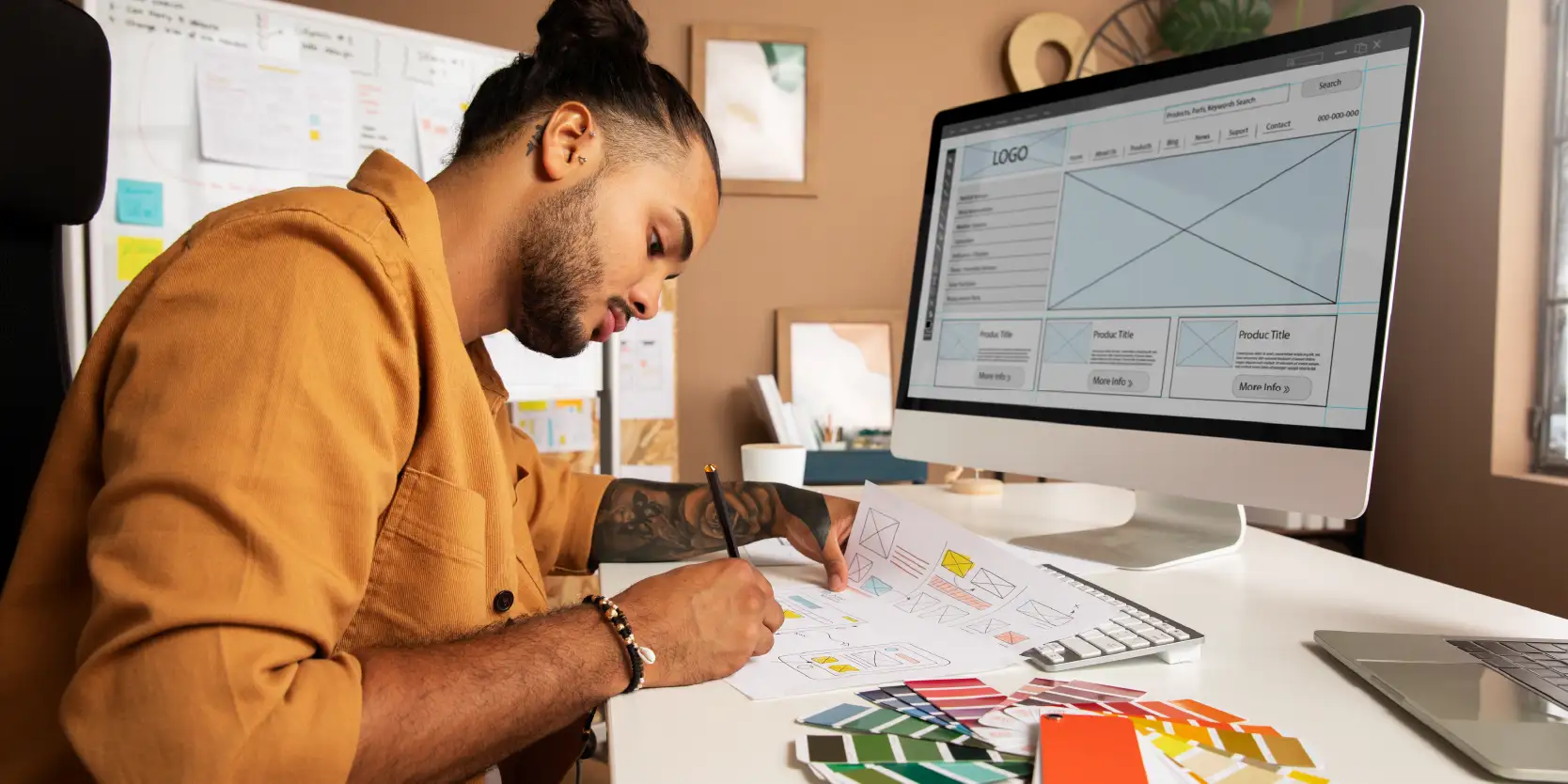Design elements are the key components of any visual composition, forming the foundation that shapes the overall structure and message of a piece. These examples of elements of design include line, shape, color, space, form, texture, and value. Each element serves a unique purpose, and together, they help convey meaning, create mood, and guide the viewer’s attention. For instance, lines can outline shapes, suggest movement, or direct the eye towards a specific area, while shapes give structure to a design and define spaces within the composition.
Color plays a potent role in evoking emotions and setting the tone, while texture adds depth and richness, making the design feel more tangible. Space, whether used to create balance or highlight points of focus, is essential for organizing elements and avoiding clutter. Form gives a sense of three-dimensionality to a design, adding volume and realism, while value refers to the tone within an image, helping create contrast and depth.
Graphic designers work with these elements to bring a concept to life, carefully arranging them to create visually appealing, meaningful compositions. By understanding and applying each element effectively, designers can craft designs that communicate a specific message and resonate emotionally with their audience.
What are the 7 elements of design? Let’s explore!
Key Takeaways
- The seven design elements—line, shape, color, space, texture, form, and value—are essential in creating effective visual compositions.
- Lines guide the viewer’s eye and can evoke different emotions, while shapes define objects and help organize the design.
- Color influences mood and perception, while texture adds depth and richness, making designs feel more tangible.
- Space plays a critical role in creating balance and focus, preventing designs from feeling cluttered and helping to highlight key elements.
The Building Blocks of All Great Designs: The 7 Elements of Design

Line
Line is a fundamental element in design that connects two points. It can be straight, curved, thick, thin, or even broken, creating various effects depending on its direction and style. Lines serve multiple purposes, from defining shapes to guiding the viewer’s eye through a composition.
Elements of design line examples can be vertical, diagonal, horizontal, or bent, and each type evokes a different mood. As elements of design examples go, vertical lines often suggest stability, while diagonal lines can reflect movement. Curved lines tend to feel more organic and dynamic. In design, lines are not just visual dividers; they can also convey texture, direction, and emotion. A broken or dashed line element of design might appear more casual or soft, while a bold, continuous line creates structure and focus.
Implied lines, which are created when objects align in a specific way, are also important. Though not physically drawn, these lines can guide the viewer’s perception, as seen in constellations like the Big Dipper. In digital and graphic design, lines often separate content, help organize space, and highlight points of focus. For example, horizontal lines can guide the user’s attention across a page, while vertical lines in a room can make it feel taller.
Overall, lines are the essential components of design, shaping how we perceive space and creating harmony in visual compositions.
Shape
Elements of design shape is a two-dimensional area defined by a boundary. These boundaries can be created with lines, colors, textures, or differences in value. Shapes are essential elements in design as they help define objects and guide how we perceive a composition.
There are two primary types of shapes: geometric and organic. Geometric shapes, like squares, circles, and triangles, have precise, uniform edges. They create a sense of order, stability, and structure. Organic shapes, on the other hand, are irregular and free-flowing, often resembling forms found in nature, such as leaves or clouds. These shapes evoke a more natural, dynamic feeling.
Shape elements of design are not just isolated objects; they interact with one another and with the space around them. For example, negative space—the area around or between shapes—can also form its own shape, which contributes to the overall design. Designers carefully choose shapes to communicate different messages or emotions. Geometric shapes often convey reliability and clarity, while organic shapes can feel creative and approachable.
In any design, whether digital or physical, shapes are everywhere. A button on a website, the layout of a page, or even an icon all rely on shapes to guide the viewer’s attention and convey meaning. Understanding how to use shapes effectively can significantly impact the clarity and emotional tone of a design.
Form
Form refers to the three-dimensional quality of objects, with height, width, and depth. It transforms a flat shape into a solid object, such as a square becoming a cube or a circle turning into a sphere. In design, form can be geometric (like cubes and pyramids) or organic (such as natural, irregular shapes).
While physical objects have true form, designers often create the illusion of form on flat surfaces, like drawings or digital designs, using light, shadow, and negative space. By manipulating these elements, a designer can make a flat object appear solid. For example, shadows or gradients can suggest depth and volume, making a simple shape seem more like a solid form.
In digital and product design, form also includes the physical object being designed, such as a phone or a piece of furniture. The form of these objects not only affects their aesthetic appeal but also their functionality. A well-designed form ensures that the object serves its intended purpose efficiently.
In other fields like photography or sculpture, elements of design form is equally important. In photography, capturing the light and shadows on an object helps highlight its form, while in sculpture, form is vital to creating a piece that is engaging from all perspectives. Whether in art, architecture, or everyday objects, form elements of design bring structure and life to creations.
Value
Value, or tone, signifies to the lightness or darkness of a color. This shift can occur within any hue, such as how pink is a lighter version of red or stormy blue is a darker shade of blue. By adjusting value principle of design, artists create depth, contrast, and emphasis in their work.
In a composition, changes in value element of design can influence the perception of mass and volume. For example, in painting and photography, varying the tone of elements helps achieve realism and a sense of three-dimensionality. This contrast can separate objects in space, and gradation of value can suggest form and contour.
In photography, the overall range of light and dark tones, known as dynamic range, can drastically change the mood of an image. Darker tones often evoke drama or sadness, while lighter tones can make an image feel bright and cheerful. The contrast between light and dark elements within a photo can also add visual tension, making the image more impactful.
Value design element plays a vital role in both color and black-and-white photography. In color design, warm tones like reds and oranges can evoke energy or warmth, while cool tones like greens and blues tend to be more calming. These variations of value help set the tone, adding meaning and emotional depth to a visual piece.
Color
Color plays a key role in design, influencing mood, perception, and visual organization. It can be one of the hardest elements to master, but with the right approach, it brings your design to life. By understanding color theory and applying color harmonies, designers can create visually appealing and effective compositions.
Color has several properties, including hue, saturation, and tone. Hue refers to the basic color, like red or blue. Saturation affects the color’s intensity, while tone determines how light or dark the color is. Designers can use these properties to emphasize key elements, create contrast, or establish a hierarchy in their design.
Color also has cultural meanings and can evoke specific emotions. For instance, blue often symbolizes trust and tranquility, while red may convey excitement or urgency. By selecting colors with the intended emotional impact, designers can communicate their message more effectively.
Using color strategically is essential. It can help organize information, highlight important details, and guide the viewer’s attention. The color wheel and its associated schemes are helpful tools to combine colors that work well together. Sometimes, less is more, and a dominant color with supporting tones can create a balanced and harmonious design.
Ultimately, color should not be overlooked. It can set the tone for your design and help connect with your audience on a deeper level. By learning how to use color intentionally, you can formulate designs that are not just visually compelling but also meaningful and effective.
Texture
Texture refers to the surface quality of substances, whether it’s something you can physically touch or just see. There are two main types: tactile and visual. Tactile texture is the actual, physical texture of an object, such as the roughness of tree bark or the smoothness of silk. This type of texture can be felt with the hands. In contrast, visual texture is the illusion of texture that you see in a 2D design, like a photograph of bark that appears rough but is actually smooth to touch.
Elements of design texture plays a crucial role in design, adding depth and interest to a composition. It can be used to attract attention or create a sense of realism. For example, a background with a soft, textured pattern can make a design more engaging without overwhelming it. On the other hand, overly busy textures can confuse the viewer or detract from the focal point of the design.
In digital and graphic design, we use visual texture to create the feeling of a three-dimensional surface. By using patterns, colors, and lighting techniques, designers can simulate tactile experiences. The right texture can make a design feel alive and dynamic, while poor texture choices can disrupt the harmony of a design. For example, choosing a rough, wood-like texture for a flower shop’s branding would not suit the soft, delicate nature of flowers.
Ultimately, texture is a powerful tool for enhancing both the aesthetic and functional appeal of a design.
Space
Space, also known as negative or white space, is a crucial element in design. It refers to the area around, above, below, or between objects. Space isn’t empty or unimportant—it’s an active part of the composition. It helps define the boundaries of positive space, which is the area filled with elements like text, images, or shapes.
Proper use of space can dramatically impact how a design is perceived. Negative space can draw attention to key elements, creating focus and clarity. It guides the viewer’s eye and makes designs more readable, organized, and aesthetically pleasing. On the other hand, overcrowding a design can overwhelm the viewer, making it harder to process information.
In photography and graphic design, space can also add emotional depth. For example, giving a subject room to look into a frame creates a sense of mystery or possibility, while tightly cropping a subject can feel more confined or urgent. Similarly, space in a layout can evoke different moods, from airy and open to cozy and intimate.
Balancing negative and positive space is essential for creating harmony. Too much empty space can make a design feel sparse, while too little can cause it to appear cluttered. When used effectively, space makes a design feel both structured and dynamic, highlighting important content and creating a sense of order and focus.
Wrap-up: Elements of Design
All elements of design are the foundation of any visual composition, working together to create effective, meaningful narrative. Each element, from line and shape to texture and space, serves a unique role. Lines guide the viewer’s eye, while shapes define objects and help structure a design. Color sets the tone, evoking emotions and guiding attention. Texture adds depth, making designs feel more tangible, and form gives a sense of volume and dimension. Value helps create contrast and depth, adding richness to a design, while space organizes elements and ensures clarity.
By understanding and applying these elements, designers can create compositions that are not only visually appealing but also effective in communicating a message. Mastering the balance and interaction of these elements leads to designs that capture attention, evoke emotions, and leave a lasting impact. With careful thought, each element can elevate a design, making it both functional and aesthetically engaging.
Frequently Asked Questions (FAQs)
1. What are the elements of design?
The main elements are line, shape, color, space, form, texture, and value. These essential components work together to create meaningful and visually appealing compositions.
2. How does line affect design?
Lines define shapes, guide the viewer’s eye, and suggest movement. Different types of lines, like vertical or diagonal, evoke different moods and emotions.
3. What role does color play in design?
Color sets the tone, influences emotions, and can highlight key elements. Designers use color to create contrast, organize content, and communicate specific messages.
4. Why is space important in design?
Space helps organize elements and creates clarity. It prevents overcrowding, draws attention to focal points, and adds balance to a composition.
Create Winning Presentations with Prezentium’s Expertise in Design Elements
At Prezentium, we understand that great design is the backbone of an effective business presentation. Our team expertly combines the 7 key design elements—line, shape, color, texture, space, form, and value—to craft presentations that not only look stunning but communicate your message clearly and powerfully. Whether you need an overnight presentation, a design accelerator, or interactive learning, we bring these essential elements together to create visuals that capture attention, evoke emotions, and deliver results.
We use lines to guide focus, shapes to define your message, and colors to set the tone. Texture adds depth, space ensures clarity, and form brings a three-dimensional quality to your designs. By carefully balancing these elements, we ensure your presentations are not just visually appealing, but effective in communicating your ideas. Let Prezentium help you create presentations that stand out and drive success.