Key Takeaways:
- Engage with your audience through audience participation and interaction on every slide.
- Extend your presentation by incorporating additional key points and expanding on main points.
- Add multimedia elements such as videos to enhance depth and engagement.
- Maximize audience participation through question and answer sessions and other interactive techniques.
- Master the art of delivery and timing to keep your audience engaged without rushing.
Have you ever wondered how to make your presentation more engaging and keep your audience captivated throughout?
Do you often find yourself needing a longer presentation to convey your key message effectively?
Look no further, as we delve into the best ways to extend the length of your presentation while keeping your audience engaged and informed. With these strategies at your disposal, you can confidently enhance your presentation, help your audience understand, and effectively convey your message. Let’s dive into each of these tactics in detail and explore how they can help you make a compelling and informative business presentation.
Understanding the Importance of Presentation Length
Before we dive into the techniques, it’s crucial to understand why the length of a presentation matters. The duration of your presentation can significantly impact its effectiveness and audience engagement. Finding the right balance between a concise delivery and providing sufficient information is key.
When a presentation is too short, it may leave your audience feeling unsatisfied or uninformed. On the other hand, an excessively long presentation can risk losing your audience’s attention and focus.
In general, the length of a presentation will depend on various factors, such as the purpose of your presentation, the complexity of the topic, and the preferences of your audience. Different types of presentations, whether it’s a pitch to potential investors or a training session for employees, may require different lengths to effectively convey the message.
Effectively lengthen a presentation doesn’t mean adding unnecessary content or filler material. It involves strategically expanding on key points, delivering the necessary information, and keeping your audience engaged throughout.
In the following sections, we will explore the best ways to make a powerpoint presentation longer without losing your audience’s interest. By employing these techniques, you’ll be able to enhance your presentation and deliver a memorable experience that keeps your audience fully engaged.
| Benefits of an Ideal Presentation Length | Drawbacks of a Short Presentation | Risks of an Overly Long Presentation |
|---|---|---|
|
|
|
Make your presentation engaging by captivating your audience throughout

One of the key strategies to make a presentation longer is by continuously engaging your audience. It’s essential to keep them captivated and invested in your message. By incorporating techniques such as audience participation, effective use of every slide, and collaborating with a presentation design agency, you can create a more engaging and impactful presentation.
Audience participation is a powerful tool to keep your audience engaged. Encourage them to ask questions, share their thoughts, and actively participate in the discussion. This interaction not only enhances their understanding but also makes them feel involved in the presentation process.
Another way to make every slide count is to carefully craft your content. Each slide should have a clear purpose and contribute to the overall message. Use visuals, diagrams, and charts to convey information in a visually appealing and digestible manner.
Working with a presentation design agency can take your presentation to the next level. These professionals are experienced in creating visually stunning and engaging slides that will help you make a lasting impression on your audience. They can offer valuable insights and recommendations to make your presentation more engaging and effective.
Remember, the length of a presentation should not compromise its effectiveness. Creating an engaging presentation involves striking a balance between keeping your audience engaged and delivering your key points effectively. By incorporating these strategies within the presentation, you can lengthen your presentation without losing your audience’s attention.
Enhancing Your Presentation Structure
A well-structured presentation plays a crucial role in extending its duration without making it feel stretched. By incorporating additional key points and expanding on main points, you can effectively lengthen and enhance your presentation while maintaining a cohesive structure throughout.
Within the presentation, make sure to include key points that further support your main message. These key points not only provide more depth and clarity but also help extend your presentation by delving into relevant subtopics and providing additional insights.
Furthermore, throughout the presentation, consider expanding on your main points by providing examples, case studies, or real-world applications. This not only adds substance to your presentation but also reinforces your main ideas, keeping your audience engaged and interested.
Remember, an effective presentation is not just about increasing its length; it’s about delivering value and maintaining your audience’s attention. Therefore, ensure that each additional point or explanation you include is relevant to the overall topic and aligns with the purpose of your presentation.
By enhancing your presentation structure, you can create a cohesive and engaging experience that keeps your audience captivated from start to finish.
Using Multimedia to Add Depth and Engagement
Integrating multimedia elements into your presentation is one of the best ways to engage the audience and keep them engaged throughout. By adding videos, incorporating relevant visuals, and utilizing interactive elements, you can create a dynamic and captivating presentation experience.
Adding Videos
Videos are a powerful tool for engaging your audience. They can help you convey complex messages, provide real-life examples, and create an emotional connection with your viewers. When adding videos to your presentation, make sure they are relevant to your topic and enhance your main points. This will help your audience visualize concepts and ideas, making your presentation more memorable.
Incorporating Relevant Visuals
Visuals such as images, charts, and graphs can add depth and clarity to your presentation. They help your audience better understand and retain information by presenting data and concepts in a visually appealing way. Choose visuals that are directly related to your content and support your key messages. This will not only help your audience grasp the information more easily but also make your presentation visually engaging.
Utilizing Interactive Elements
Interactive elements can significantly enhance audience engagement in your presentation. Consider incorporating interactive quizzes or polls to encourage audience participation and make your presentation more interactive. This not only keeps your audience engaged but also allows them to actively contribute to the discussion and have a more personalized experience.
Overall, adding videos, incorporating relevant visuals, and utilizing interactive elements are some of the best ways to engage your audience and keep them engaged throughout your presentation. By using multimedia effectively, you can create a dynamic and memorable presentation that resonates with your audience.
| Multimedia Elements | Benefits |
|---|---|
| Videos | – Convey complex messages effectively – Create emotional connections – Enhance audience understanding |
| Visuals | – Add depth and clarity – Enhance audience retention – Make the presentation visually appealing |
| Interactive Elements | – Encourage audience participation – Create an interactive and personalized experience – Keep audience engaged |
Maximizing Audience Participation and Interaction

An engaged audience is essential for a successful presentation. By maximizing audience participation and interaction, you can keep your audience engaged and attentive throughout. Here are some techniques you can use to achieve this:
- Encourage Questions: Create an interactive environment by encouraging questions from the audience. This not only keeps them engaged but also allows for a deeper understanding of the topic.
- Q&A Sessions: Include dedicated question and answer sessions within your presentation. This gives the audience an opportunity to seek clarification and actively participate in the discussion.
- Interactive Activities: Incorporate interactive activities or exercises that require active participation from your audience. This could include group discussions, polls, or hands-on demonstrations.
- Engage with Visuals: Utilize visually engaging elements such as charts, graphs, and videos to capture and retain your audience’s attention. Visuals can help reinforce key points and make your presentation more memorable.
- Group Exercises: Divide your audience into smaller groups and assign them tasks or exercises related to your presentation. This fosters collaboration, stimulates discussion, and encourages active engagement.
Mastering the Art of Delivery and Timing
The way you deliver your presentation plays a crucial role in its length and audience engagement. To ensure a captivating delivery that keeps your audience engaged, consider the following tips and tricks:
- Take control of your voice: Your voice is a powerful tool for maintaining audience interest. Vary your tone, pitch, and volume to add depth and captivate your listeners.
- Include short pauses when making key points: Pauses not only give your audience time to absorb information but also create anticipation and emphasize important ideas.
- Shy away from repeating information: Repetition can be tedious for your audience and may contribute to a shorter presentation. Instead, focus on concise and impactful delivery, avoiding unnecessary repetition.
- Stay related to the topic: While it’s essential to provide comprehensive information, ensure that all your statements, examples, and anecdotes are directly related to your presentation topic. This will help you maintain focus and avoid unnecessary detours.
Expanding on Relevant Topics and Information

To effectively lengthen your presentation, it’s crucial to demonstrate your expertise and knowledge about the topic at hand. By fully embracing the subject matter, you can provide valuable and insightful information that helps your audience grasp complex concepts. Here are some techniques to enhance your presentation and make it more engaging:
Dive Deep into the Topic
- Conduct thorough research to become knowledgeable about the topic. This will allow you to provide in-depth information and answer audience questions confidently.
- Explore various angles and perspectives related to the topic. This will give your presentation depth and show your audience that you’ve considered different viewpoints.
Provide Relevant Examples and Case Studies
- Illustrate your points with real-life examples and case studies that demonstrate the practical application of the topic. This will make your presentation more relatable and help your audience connect with the information on a deeper level.
- Choose examples that are relevant to your audience’s industry or experiences. This will ensure that your presentation resonates with them and adds value to their understanding.
Use Visuals and Infographics
Incorporate visual elements, such as images, charts, and infographics, to enhance your presentation and make it visually appealing. Visuals can effectively convey complex information and help your audience grasp concepts more easily.
Pro Tip: When using visuals, ensure they are directly related to the topic and support your key messages. Avoid using irrelevant or distracting visuals that may confuse your audience.
Encourage Audience Interaction
- Include interactive elements in your presentation, such as polls, quizzes, or discussion points. This encourages audience participation and keeps them engaged throughout the presentation.
- Allocate time for questions and answers to address any queries or concerns your audience may have. This fosters a sense of involvement and demonstrates your expertise in the subject matter.
By expanding on the relevant topics and information in your presentation, you can effectively lengthen your speech without losing your audience’s attention. Remember to maintain a balance between depth and clarity, and cater to your audience’s level of knowledge and interest.
Leveraging Presentation Design and Templates
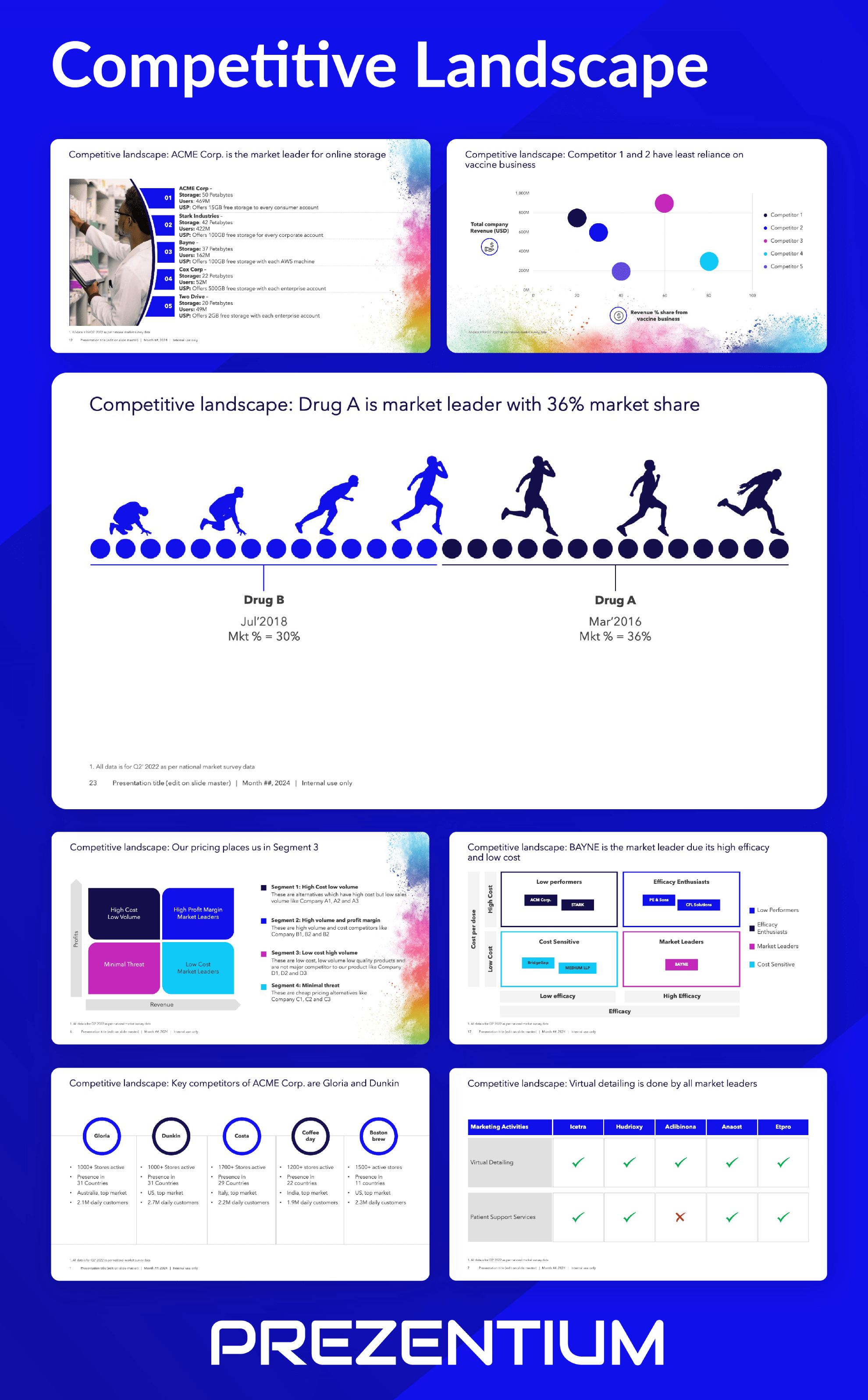
Utilizing professional presentation design and templates is a crucial element in enhancing the overall look and effectiveness of your business presentations. A well-designed and visually appealing presentation not only captures the attention of your audience but also helps keep them engaged throughout.
By partnering with a reputable presentation design agency, you can ensure that your presentations are created with a keen eye for detail and compelling visual aesthetics. These experts have the expertise to incorporate design choices that align with your brand identity and effectively convey your message.
When selecting templates for your presentations, opt for those that complement your content and enhance its impact. A carefully chosen template can make a significant difference in how your information is perceived, making it more engaging, memorable, and professional.
Visual elements such as high-quality images, charts, and graphs can also help convey complex data and information in a more digestible and visually appealing manner. When used strategically, these elements not only enhance the understanding of your audience but also prolong the duration of your presentation as they capture attention and encourage active participation.
“The right design and templates play a crucial role in enhancing the effectiveness of a presentation. It’s like adding a touch of professionalism and visual allure to your content, making it more impactful and engaging.” – John Smith, Presentation Design Expert
Remember, an effective presentation is not just about the content but also about how it is visually presented. By leveraging presentation design and templates, you can elevate the overall quality of your presentations, capture and maintain your audience’s attention, and optimally optimize your presentation length without compromising engagement.
Some of the Benefits of Presentation Design and Templates includes,
- Increase audience engagement
- Creates a professional and polished look
- Elevate the overall impact of your message
- Enhance the understanding of complex information
- Optimize the length and flow of your presentation
Conclusion
In conclusion, implementing the strategies discussed in this article can effectively make your presentation longer without sacrificing audience engagement. By experimenting with different techniques and keeping your audience engaged, you can deliver a successful and impactful business presentation.
Engaging your audience throughout the presentation is key. Techniques such as incorporating audience participation, using every slide effectively, and working with a presentation design agency can help you make your presentation more engaging and lengthen its duration.
Furthermore, enhancing your presentation structure by expanding on key points and maintaining a cohesive flow will keep your audience captivated. Incorporating multimedia elements such as videos and interactive visuals can also add depth and engagement to your presentation.
Maximizing audience participation and interaction through Q&A sessions and creating an interactive environment will further extend your presentation. Mastering the art of delivery by taking control of your voice, including strategic pauses, and avoiding unnecessary repetition will help keep your audience engaged.
FAQs
1. How can I make my presentation longer without losing audience engagement?
There are several techniques you can use to extend the length of your presentation while keeping your audience engaged. One strategy is to incorporate audience participation, such as asking questions or conducting interactive activities. Another approach is to ensure that every slide serves a purpose and effectively conveys key points. Additionally, you can consider adding multimedia elements like videos or relevant visuals to enhance audience involvement. By employing these strategies, you can lengthen your presentation without sacrificing audience engagement.
2. What is the ideal length for a presentation?
The ideal length for a presentation depends on various factors, such as the purpose of your presentation and the nature of your audience. Generally, shorter presentations of 10-20 minutes are suitable for delivering concise and focused messages. However, for more detailed or complex presentations, the duration can range from 30 minutes to an hour or longer. It’s essential to consider the attention span of your audience and ensure that your presentation is engaging and informative within the allotted time frame.
3. How can I engage my audience throughout the presentation?
Engaging your audience throughout the presentation is crucial to maintaining their attention and interest. One effective strategy is to encourage audience participation by asking questions or involving them in activities related to your topic. Another approach is to make each slide impactful by using visuals, graphs, or key points that capture their attention. Additionally, you can consider working with a presentation design agency to create visually appealing slides that enhance audience engagement. By employing these techniques, you can keep your audience engaged throughout your presentation.
4. How can I effectively lengthen my speech during a presentation?
To effectively lengthen your speech, you can incorporate various techniques. One approach is to take control of your voice by speaking slowly and emphasizing important points. You can also include short pauses strategically to allow your audience to reflect and absorb the information. Another technique is to expand on relevant topics and provide additional information that helps your audience fully embrace the topic. Additionally, you can utilize audience participation methods, such as question and answer sessions, to extend the duration of your speech. By implementing these strategies, you can effectively make a speech longer during a presentation.
5. How can I enhance my presentation by adding videos?
Adding videos to your presentation can be a powerful way to enhance audience engagement. You can incorporate relevant video clips that support your topic or provide additional information. Videos can help illustrate concepts, showcase product demonstrations, or share real-life examples. By integrating videos strategically, you can effectively convey your message, captivate your audience, and lengthen the overall duration of your presentation.
6. How can I make any presentation more engaging?
Making your presentation more engaging involves considering various factors. Firstly, ensure that your presentation design is visually appealing and complements the content. Utilize presentation templates and visual elements to enhance the overall look. Secondly, incorporate interactive elements such as audience participation, discussions, or activities that require their involvement. Thirdly, focus on the delivery by practicing your speech, using appropriate gestures and maintaining good eye contact with the audience. By implementing these strategies, you can increase audience engagement and make your presentation more impactful.
7. How long should a business presentation typically be?
The length of a business presentation can vary depending on the purpose and context. Generally, business presentations shouldn’t exceed 45-60 minutes, as that’s the average attention span of most audiences. However, it’s important to consider the complexity and depth of the information being presented. If you have a lot of detailed content to cover, it may be necessary to extend the duration up to 90 minutes. Regardless of the length, it’s crucial to ensure that your presentation is engaging, concise, and delivers your key message effectively.
8. How do you make a 10-minute presentation long?
Presenter, don’t be afraid to add some additional content to your presentation if you need to lengthen it. Whether you’re discussing more examples, going into further detail on certain points, or even adding in a personal anecdote, these can all help extend the time of your presentation. Instead of rushing through your many slides, take the opportunity to delve deeper into each point you’re making. This is a great strategy to use if you want your audience to walk away with a deeper understanding of the topic.
